The Crescendo Music Notation Editor provides a tool for helping users write computerized musical notation.
This intelligent software application enables you to write musical notation on a typical layout, to modify your musical arrangements if needed, to compose your songs or soundtracks, save your musical works and also print them if you want. You may even print sheets with empty scores if you want to transcribe the musical notes by yourself.
The interface of this application is reliable and intuitive so that you will not have any problem using its options. On the left side of the main application window, you have access to the toolbox menu. It allows you to choose key signatures, musical notes or symbols that you need when composing your song. The program also conveniently allows you to set up keyboard shortcuts for these options, so that you may access them directly, and write the notation more swiftly. The music notation editor also provides an instrument for striking the appropriate balance of the beat measure on each score. It will notify you when you make an error in this respect, and will suggest the necessary correction to make. Another helpful feature is the fact that you can add text under the scores, and thus provide useful indications for how you wish the music to be performed.
In conclusion, because of all these aspects Crescendo Music Notation Editor is a very reliable and appropriately complex instrument for digital composition.
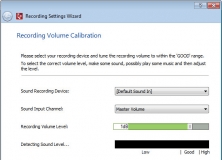
It allows you to practice, learn and improve playing your musical instrument.
Comments (5)
You can't write more than one part in one staff. That's really annoying. If you improve that, the program would be perfect.