The Crescendo Music Notation Editor is a pretty simple-to-use application that allows music composers, transcribers or simple enthusiasts to write music scores and basically create new music. Besides writing and editing music sheets, this tool also lets users play the music compositions and print out the music scores.
Crescendo Music Notation Editor is not necessarily easy to use as some of its tools and features are not quite self-explanatory for complete beginners (I still haven't clearly figured out how to properly use the “Parts”). Even moving score regions between sheets is a bit confusing. Anyway, when compared to the typical pen-and-paper methods, Crescendo Music Notation Editor offers a faster and somewhat easier way to generate your own professional quality sheet music. It makes placing a wide variety of music symbols (notes, ties, accidentals, rests, slurs, repeats, etc.) onto the sheets really easy and convenient. It also allows manipulating time and key signatures to your liking and using different clefs. Bracing staves together to compose scores for ensembles is also supported, as well as inserting text that allows filling for lyrics or specifying tempos and titles. Last but not least, the aforementioned playback of the music scores is also possible, as the sheets can be transformed on the spot into playable MIDI music files.
Cutting long story short, Crescendo Music Notation Editor is a great tool for musicians and composers. Best of all, it's also completely free. Therefore, even if it isn't exactly easy to use for complete newbies, I still recommend it with all my heart.
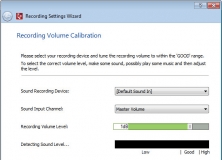
It allows you to practice, learn and improve playing your musical instrument.
Comments (5)
You can't write more than one part in one staff. That's really annoying. If you improve that, the program would be perfect.