The Crescendo Music Notation Editor is a pretty simple-to-use application that allows music composers, transcribers or simple enthusiasts to write music scores and basically create new music. Besides writing and editing music sheets, this tool also lets users play the music compositions and print out the music scores.
Crescendo Music Notation Editor is not necessarily easy to use as some of its tools and features are not quite self-explanatory for complete beginners (I still haven't clearly figured out how to properly use the “Parts”). Even moving score regions between sheets is a bit confusing. Anyway, when compared to the typical pen-and-paper methods, Crescendo Music Notation Editor offers a faster and somewhat easier way to generate your own professional quality sheet music. It makes placing a wide variety of music symbols (notes, ties, accidentals, rests, slurs, repeats, etc.) onto the sheets really easy and convenient. It also allows manipulating time and key signatures to your liking and using different clefs. Bracing staves together to compose scores for ensembles is also supported, as well as inserting text that allows filling for lyrics or specifying tempos and titles. Last but not least, the aforementioned playback of the music scores is also possible, as the sheets can be transformed on the spot into playable MIDI music files.
Cutting long story short, Crescendo Music Notation Editor is a great tool for musicians and composers. Best of all, it's also completely free. Therefore, even if it isn't exactly easy to use for complete newbies, I still recommend it with all my heart.

Excellent simple program to create accurate MIDI renditions of MP3 audio files.
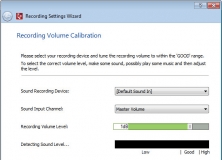
It allows you to practice, learn and improve playing your musical instrument.
Comments (6)
I am writing this letter not as a mere dissatisfied user, but as someone who is absolutely livid at the sheer incompetence, instability, and outright user-hostility embedded in your product. Crescendo purports to be a music notation software—what a laughable misnomer. A more accurate description would be a glorified notepad masquerading as a professional tool, riddled with bugs, unintuitive interfaces, and limitations so absurd they seem designed to insult one's intelligence.
Where do I begin? Crashes are frequent—sometimes without warning, sometimes conveniently just after hours of unsaved work. The undo feature is so unreliable it's practically a gamble. The playback function stutters, distorts rhythms, and occasionally ignores articulations altogether, as if the software has the gall to rewrite music theory on a whim. And let’s not even discuss the grotesquely amateurish MIDI output—it sounds like a drunk robot attempting Chopin.
The layout system is a nightmare. Measures float unpredictably across systems, dynamics overlap with notes, and slurs attach themselves to the wrong pitches with the elegance of a toddler scribbling with crayons. I have spent more time correcting your software’s messes than actually composing, which defeats the entire purpose of digital notation.
Furthermore, your support documentation is laughably shallow, and your customer service feels like shouting into a void. I cannot fathom how a product this broken is marketed to composers and musicians as a serious tool.
I expected Crescendo to facilitate creativity, not throttle it with frustration. It is an insult to those of us who value precision, musicality, and our time. I am uninstalling this atrocity and will make it my personal crusade to ensure no fellow musician wastes their energy on it.
Sincerely, Your unsatisfied user.
You can't write more than one part in one staff. That's really annoying. If you improve that, the program would be perfect.